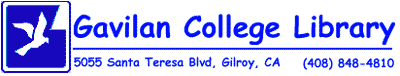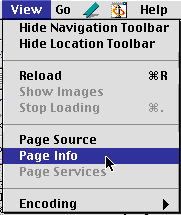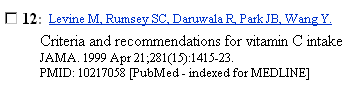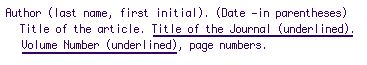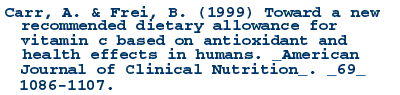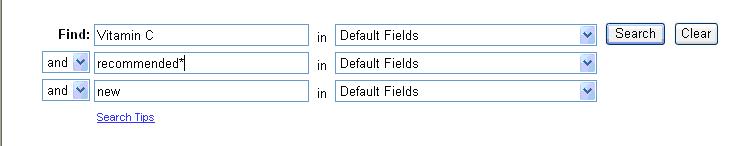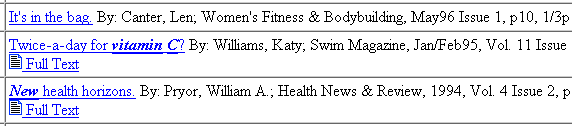|
Applied Nutrition |
|
Instructions:
Assignment
One
You could be buried alive in medical and nutritional literature and information today. Everywhere you look, you'll find advertisements and articles, websites and television commercials about new ideas in diet and nutrition. This assignment will help you look at some of these information sources with a more careful and critical eye. Some questions to ask yourself as you look at nutritional information are:
Especially with the advent of the Internet, personal opinions and biases are much easier to publish and much more available to the public. We'll look at some of these Websites, and compare them to the information published in medical journals and popular magazines. |
|
|
|
|
First we'll look at Quackwatch. ( http://www.quackwatch.com ) NOTE: When you click on this link, your browser should open up a new window for the link. To get back to this assignment page, just close the window by clicking on the X in the upper right corner of the window. Even this page, put up by a doctor concerned with the spread of misinformation, is controversial. The Quackwatch mission takes an offensive stance against ALL forms of"alternative" medicine, from acupuncture to vegetarianism, and the author states thisquite clearly. He includes many proven andlicensed therapies in the "alternative" category, which he lumps together with the less credible andsometimes bizarre charlatan practices. Scroll down the page and look at some of the Nonrecommended Sources of Health Advice. Some critics claim that this list of suspect organizations is far too broad. |
|
|
Question 1 |
|
|
Question 2 |
|
|
Question 3 |
|
|
Question 4 |
|
|
Question 5 |
|
|
Question 6 |
|
|
You'll find many, many pages on the Internet that have no date posted. You have no idea how current the information is. However, there is a secret way to find the information. Pull down the VIEW option from the menu bar across the top of yourscreen. Highlight Page Info. The pop-up screen will sometimes give you a date for the last posting or modification. |
|
|
|
||
|
Use Medline ( http://www.ncbi.nlm.nih.gov/PubMed/) to seeif you can find the latest recommendations from the medical establishment. Medline is supported by one of our national libraries, the National Library of Medicine. It indexes all major medical and health-related professional journals, and for most entries, will give you a detailed summary of the article. These articles, unlike Internet sites, are peer-reviewed. This means that before any article is published, it's sent to several researchers in the same field of expertise, who each check details of the article for accuracy. In the line for search terms, type "vitamin c" recommend* new |
||
|
|
||
|
The quotes around vitamin c will make sure that the two words are held together as a phrase, rather than finding every mentionof the letter c and every mention of any vitamin. Make sure you use the doublequotes , rather than the single quote. This search techniqueis called phrase searching. The term recommend* (with an asterisk at the end) will find wordsthat start with these letters, but can have any variety of endings, such as recommendation, recommended, recommends. This technique of shorteningwords down to a root and finding all variations is called truncation . |
||
|
After you've typed in your search words, click on the GO button. Your result list will have several items on it. This first page will give you an author's name, a title , and a citation to the journal issue. |
||
|
Here's an entry that could be on your list. Use your mouse
button to click on the author's name of your item no 11 and Medline will give
you a more complete entry, including a detailed abstract (fancy word for
summary of the article). |
||
|
Here's another entry that should be on your result list. Use your mouse button to click on the BACK button. |
||
|
||
|
||
|
You need to start writing citations in the correct APA format. For both of these articles, we would follow this format:
The author is always listed as last name, followed by the first initial. No first names. If the article has 2 or more authors, they are both listed (last name, first initial), separated by an ampersand (&). The date of publication has different rules for different types of pagination (how a journal's pages are numbered). You need list only the year if the periodical uses continuous pagination throughout a particular volume. If they start over with page 1 for each issue, then you'll put the month also. The journal title is underlined, along with the volume number. The issue number is not used. For the first article, by Carr, the citation would look like this:
Notice that the title of the journal is spelled out, and that the entire
title of the article is given. Also notice that any lines after the first one
are slightly indented. |
||
|
|
||
|
||
|
||
|
Let's try the same search in EBSCOhost. EBSCOhost handles search words a little differently than Medline does. You will have to select a data base. Best results are obtained if you tick all the boxes so you select all the data bases on this first page. We'll have to add each of our three terms (Vitamin C AND recommend* AND new) in separate boxes. Otherwise, EBSCOhost will treat the entire search as one long phrase. You don't have to put quotation marks around vitamin C because Ebsco assumes all words typed together are phrases. The truncation symbol is the same asterisk used in Medline (recommend*). |
||
|
|
||
|
Click on the Search button and you'll be rewarded with a list of article citations that contain your search terms.
A couple of the entries on this list show a small graphic under the title. This means that EBSCOhost has the complete full text of the article available online. If you click on the graphic, you'll be taken directly to the article. If you click on the title of the article (the blue letters), you'll be taken to the citation and abstract of the article, with the full text directly below. Look at a few of these articles, and see if you can find one that mentions
the current recommended daily amount for Vitamin C, and the amount now being
suggested.
If your article has no author, start the citation with the title of the article. Unless you have a photographic memory, you might want to keep your EBSCOhost window open in order to check back for the different pieces of information you need for the citation. Notice that at the bottom of your screen, there are different rectangular boxes. Each box represents a browser window. You can click back and forth on these boxes to display each window. |
||
|
Question 12
|
||
|
|
|
|
Summary |
|
We have looked at three different sources of information:
Besides looking into these three sources, we have also played with three different search tools:
Hopefully, you now have specific things to look for in an article:
You've also had the opportunity to try your hand at writing citations. And possibly you've also finished your first web assignment. Congratulations! You've almost finished. Now comes the most important part: |
|
Make sure you add your name. I.D., and your e-mail address to your answears , save a copy of your work on disk then send your answears to me as an attachment to an e-mail my e-mail address is: barry_bw@yahoo.com
|
Address of this page: |
Return to Applied nutrition Assignment list
This assignment
were based on similar work sheets set by: