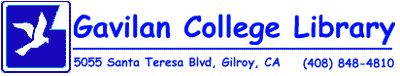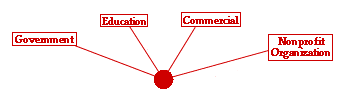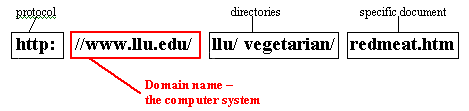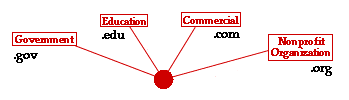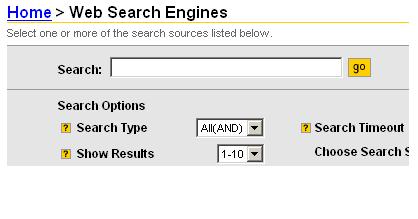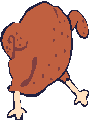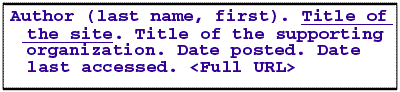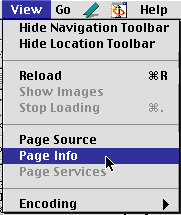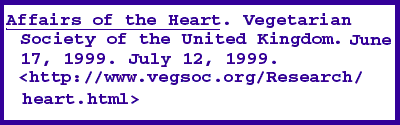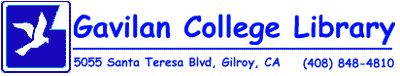Think of the URL as directions the computer uses
to get to the Website you want. The first part, http://, tells the
computer what protocol to use. The second part, www.llu.edu, is
the domain name and tells the computer what system to look for. The next
part tells which directories to find on that system. In this example, we
have a directory called llu, and inside that directory should be
another directory called vegetarian. The last part tells what document
inside the vegetarian directory to load, in this case a document called
redmeat.htm.
It's that second part, the top level domain name, that
tells us from which type of institution this document is coming. Fortunately
for researchers, each one of the four big contributors uses a different
domain name ending:
In our example URL, the domain name (www.llu.edu)
ends in .edu, which tells us that the webpage probably comes from
a four-year college or research organization.
| Type this address into the location bar at the top of the screen and
go directly to the homepage of the organization: |
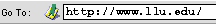 |
Question 1
Now you can determine what organization or institution
is supporting this page. In this particular case, what is the supporting
institution?
Question 2
Look again at the 2nd and 3rd sites. Notice that
as you run your cursor over the links, the URL will appear at the bottom
of your screen. Without even clicking on the links, what can you determine
about the sites by their domain name?
| Question 3
Now click on each site and see if you can find
answers to those 5 questions (who wrote it, what institution is supporting
it, is there a bias, are sources given, and when was it written). Keep
in mind that these sites may be one single page of a much more comprehensive
site. We are only trying to analyse the one single page, not the entire
site. |
Unfortunately, these distinctions are beginning to blur.
Educational institutions are choosing .com for their domain names.
And new endings keep cropping up. But this scheme at least gives us a rough
idea of the majority of sites.
Let's try using the search engine
ProFusion
to find more sites. If we want to find information on the influence of
a meat diet on heart disease, we might type in a search like this:
"heart disease" and meat and diet
We are using Boolean logic again, telling the search engine
to find us articles that contain the term heart disease and the
term meat and the term diet. We signify that the first two
words (heart disease) should be held together as a phrase by putting the
quotes around them.

| Notice the small box below the Search bob labelled Search
Type:.
Click on the small black arrow to see a list of options, and from that
list, highlight Boolean . This tells the search engine to
treat our search terms using Boolean logic. |
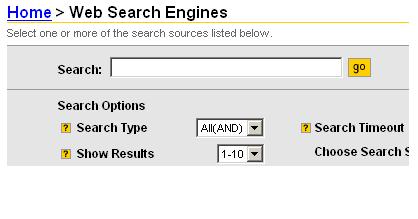 |
Scan through your result list and pick out some sites with
.edu,
.org,
.com
or .gov top level domain names. Remember that you're looking at
the part of the URL between the double slashes and the first single slash.
You'll notice some sites that have different domain endings:
-
.net stands for network, and is another non-profit designation,
usually.
-
.au is a site from Australia. .ca refers usually to Canada,
and .uk is for the United Kingdom. Look at the piece of the address
just to the left of this country designation for the type of organization.
-
.cc.ca.us is coming from a community college in California. .cc.ny.us
comes from a community college in New York, and so on. Gavilan's address
is: http://gavilan.cc.ca.us/
|
Question 4
Pick a few of the sites from your list that look like they might have
something useful, and visit them. Describe one of them by answering those
key questions that you need to keep in mind when analyzing websites: |
-
Who wrote the information?
-
Who is paying the bill to publish the information?
-
Is there an inherent bias?
-
Do the authors quote research that can be checked or repeated?
-
How recent is the information?
|
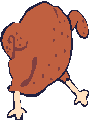

Citation forms for Websites have a few elements added to them, such
as:
-
The address of the site
(Uniform Resource Locator, or URL),
which is that long string of characters that usually starts with: http://
-
The title on the homepage of the supporting institution or organization
-
Two different dates:
-
The date the site was posted, and
-
The date that you found it (date accessed).
Here's a picture of the format: |
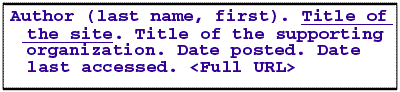
| Many times you won't be able to find the author of a Website. This
is a common problem with Internet sites. In this case, you simply start
the citation with the title of the article, followed by the date posted.
You also might not be able to find a date for the posting. To get this
date, remember that you can pull down the VIEW
option (from the menu bar across the top of your screen) and look at Page
Info. Sometimes the date will be entered there. Use the Last modified
date. To close this information page, click on the X in the top
right corner.
|
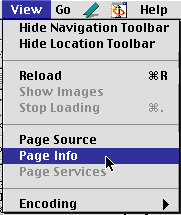 |
| Here's an example of a citation for a website: |
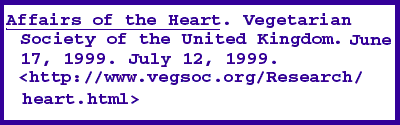 |
Question 6
Follow this example to write a citation for the article that you described
above. Notice the two dates listed, one after the other. The first is the
date the article was posted; the second is the date you found the article.
To signify underlining for the supporting institution, start and
end the name with an underline. |

 |
Summary |
| In this lesson, you've had the opportunity to break down
the URLs of Websites (addresses), in order to find the homepage, the organization
that is sponsoring the Website (and probably adding its own bias).
You've also had the opportunity to play with more search tools, using
an Internet search engine, ProFusion.
-
Words surrounded by quotation marks will be kept together, and searched
as a phrase.
-
Words separated by the Boolean connector AND will be treated as separate
terms.
And you've had the opportunity to write one more citation, this time for
a Website. |

You're almost finished.
Make sure you add your name. I.D., and your e-mail address
to your answears , save a copy of your work on disk then
send your answears to me as an attachment to an e-mail
my e-mail address is: barry_bw@yahoo.com

Address of this page:
https://barry-b.tripod.com/assignment3.html
For questions or comments, please send e-mail to
Barry Brazier
at barry_bw@yahoo.com
Last updated on August 24, 2002
|
Return to Applied nutrition Assignment
list
This assignment were based on similar work sheets set by: